index.html
<!DOCTYPE html> <html> <head> <meta charset="utf-8"> <link rel="stylesheet" type="text/css" href="style.css"> <title>地図や動画をサイトに埋め込む</title> </head> <body> <div id="wrapper"> <h1>地図や動画をサイトに埋め込む</h1> <h2>GoogleMap</h2> <div class="responsive-frame"> <!-- Google Mapのサイトから取得したコード --> <iframe src="https://www.google.com/maps/embed?pb=!1m18!1m12!1m3!1d92941.07258532103!2d129.78391646011238!3d32.74938683875587!2m3!1f0!2f0!3f0!3m2!1i1024!2i768!4f13.1!3m3!1m2!1s0x3515533865a8901b%3A0x46fc857a983dd19f!2z56iy5L2Q5bGx!5e0!3m2!1sja!2sjp!4v1494211552870" width="600" height="450" frameborder="0" style="border:0" allowfullscreen></iframe> </div> <h2>YouTube</h2> <div class="responsive-frame"> <!-- YouTubeのサイトから取得したコード --> <iframe width="560" height="315" src="https://www.youtube.com/embed/MdaX-Ex0JCw" frameborder="0" allowfullscreen></iframe> </div> </div> </body> </html>
style.css
/* style.css */
*{
margin: 0;
padding: 0;
}
body{
font-size: 16px;
font-family: 'メイリオ';
margin: 20px;
}
h1{
border-bottom: solid 1px #3a3;
color: #3a3;
}
h2{
font-size: 1.1em;
margin-top: 1em;
margin-bottom: 5px;
padding-left: 5px;
border-left: solid 1em #3a3;
}
p{
padding-top: 1em;
padding-left: 1em;
}
/*
全体を中央揃えに
*/
#wrapper{
width: 800px;
margin: 0 auto;
}
@media screen and (max-width: 960px){
h1, h2{
font-size: 95%;
}
#wrapper{
width: 500px;
margin: 0 auto;
}
}
@media screen and (max-width: 640px){
h1, h2{
font-size: 90%;
}
#wrapper{
width: 90%;
margin: 0 auto;
}
}
/*
埋め込みiframeタグをレスポンシブに対応させる
参考サイト:https://inthecom.net/718
*/
.responsive-frame{
position: relative;
padding-bottom: 56.25%;
padding-top: 30px;
height: 0;
overflow: hidden;
}
.responsive-frame iframe,
.responsive-frame object,
.responsive-frame embed {
position: absolute;
top: 0;
left: 0;
width: 100%;
height: 100%;
}


コメント