Pygame Zeroで画像ファイルの表示と文字表示についてのサンプルです。
draw_image2.py
# Pygame Zeroで画像を表示2
# キャラクタ座標を別の指定方法で設定
import pgzrun
# 画面サイズ
WIDTH = 500
HEIGHT = 500
# キャラクタを生成
player_name = "kero" # 拡張子を除いたファイル名 imagesフォルダ参照
player = Actor(player_name)
# キャラクタの座標を設定
player.pos = 0, 0 # player.topleft = 0, 0 とするとどうなるだろうか?
# 描画処理
def draw():
screen.fill((128, 128,128)) # グレーで塗りつぶし
player.draw() # プレイヤーを画面に表示
# ゲームスタート
pgzrun.go()
draw_text.py
# Pygame Zeroで文字を描画
import pgzrun
# 画面サイズ
WIDTH = 500
HEIGHT = 500
# 描画処理
def draw():
# 基本的な使い方 screen.draw.text("文字列", (x, y) )
screen.draw.text("draw.text", (0, 0))
# 色とフォントサイズを指定
mycolor = 0, 0, 192 # 色
screen.draw.text("Hello! Pygame Zero", (100, 220), color=mycolor, fontsize=48)
# fontsフォルダに~.ttfのフォントがあればフォントの指定も可能
#screen.draw.text("Hello! Pygame Zero", (100, 220), color=mycolor, fontsize=32, fontname="jackeyfont")
# ゲームスタート
pgzrun.go()
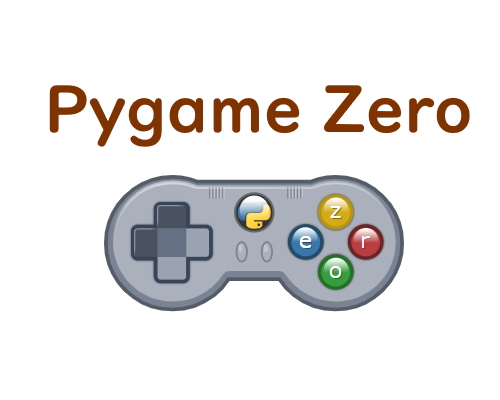


コメント