index.html
<!DOCTYPE html>
<html>
<head>
<meta charset="utf-8">
<script src="Arcer.js" type="text/javascript"></script>
<script src="Rect.js" type="text/javascript"></script>
<title>課題_クラスを作ってみる2</title>
<script type="text/javascript">
// クラスを格納するオブジェクト配列
var objects = [];
// キャンバス
var canvas = null;
var g = null;
// スクリーンサイズ設定
const SCREEN_WIDTH = 500;
const SCREEN_HEIGHT = 500;
// ゲームループ
function gameLoop(){
// 描画をクリア
g.clearRect(0, 0, SCREEN_WIDTH, SCREEN_HEIGHT);
// オブジェクトを更新
for(let i in objects){
objects[i].update();
}
// ディスプレイの更新間隔に合わせて一定間隔で描画の更新を行う
requestAnimationFrame(gameLoop);
}
// 起動時の処理
window.addEventListener("load", function(){
// キャンバス取得
canvas = document.getElementById("canvas");
g = canvas.getContext("2d");
// クラスArcerを生成し、オブジェクト配列に格納
for(let i=0; i<25; i++){
let arcer = new Arcer();
objects.push(arcer);
}
// クラスRectを生成し、オブジェクト配列に格納
for(let i=0; i<25; i++){
let rect = new Rect();
objects.push(rect);
}
console.log("オブジェクト数: " + objects.length);
// ゲームループスタート
gameLoop();
});
</script>
</head>
<body>
<h1>課題_クラスを作ってみる2</h1>
<canvas id="canvas" width="500" height="500"></canvas>
</body>
</html>
Rect.js
/* Rect.js : 円を描画し移動処理をするクラス*/
class Rect{
// コンストラクタ
constructor(){
this.x = Math.floor(Math.random() * SCREEN_WIDTH); // x座標
this.y = Math.floor(Math.random() * SCREEN_HEIGHT); // y座標
this.width = Math.floor(Math.random() * 50) + 1; // 幅
this.height = Math.floor(Math.random() * 50) + 1; // 高さ
this.vx = Math.floor(Math.random() * 10);
this.vy = Math.floor(Math.random() * 10);
}
// 描画メソッド
draw(){
g.fillStyle = "green";
g.fillRect(this.x, this.y, this.width, this.height);
}
// 移動メソッド
move(){
this.x += this.vx;
this.y += this.vy;
// はね返る
if(this.x < 0 + this.width){
this.x = 0 + this.width;
this.vx = -this.vx;
}
else if(this.x > SCREEN_WIDTH - this.width){
this.x = SCREEN_WIDTH - this.width;
this.vx = -this.vx;
}
if(this.y < 0 + this.height){
this.y = 0 + this.height;
this.vy = -this.vy;
}
else if(this.y > SCREEN_HEIGHT - this.height){
this.y = SCREEN_WIDTH - this.height;
this.vy = -this.vy;
}
}
// 更新処理
update(){
this.move();
this.draw();
}
}
Arcer.js
/* Arcer.js : 円を描画し移動処理をするクラス*/
class Arcer{
// コンストラクタ
constructor(){
this.x = Math.floor(Math.random() * SCREEN_WIDTH); // x座標
this.y = Math.floor(Math.random() * SCREEN_HEIGHT); // y座標
this.r = Math.floor(Math.random() * 50) + 1; // 半径
this.vx = Math.floor(Math.random() * 3) + 1; // x方向のスピード
this.vy = Math.floor(Math.random() * 3) + 1; // y方向のスピード
}
// 描画メソッド
draw(){
g.beginPath();
g.arc(this.x, this.y, this.r, 0, Math.PI*2, false);
g.stroke();
}
// 移動メソッド
move(){
this.x += this.vx;
this.y += this.vy;
// はね返る
if(this.x < 0 + this.r){
this.x = 0 + this.r;
this.vx = -this.vx;
}
else if(this.x > SCREEN_WIDTH - this.r){
this.x = SCREEN_WIDTH - this.r;
this.vx = -this.vx;
}
if(this.y < 0 + this.r){
this.y = 0 + this.r;
this.vy = -this.vy;
}
else if(this.y > SCREEN_HEIGHT - this.r){
this.y = SCREEN_WIDTH - this.r;
this.vy = -this.vy;
}
}
// 更新処理
update(){
this.move();
this.draw();
}
}
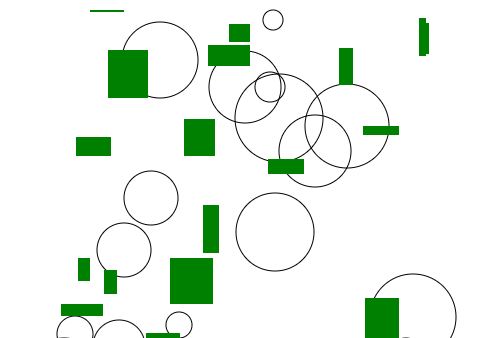

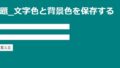
コメント