ボールを2つにする。
ball1, ball2というオブジェクトを追加した。
実行イメージ
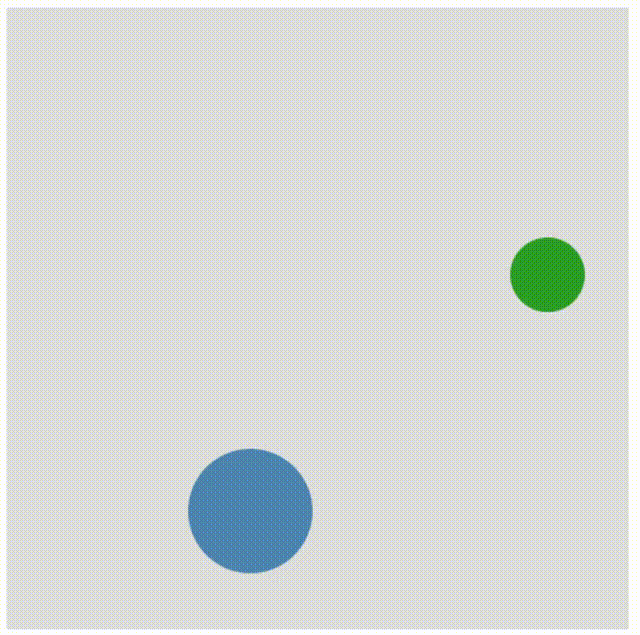
index.html
<!DOCTYPE html>
<html>
<head>
<meta charset="utf-8">
<meta name="viewport" content="width=device-width,user-scalable=yes">
<script type="text/javascript" src="main.js"></script>
<title>JavaScript:canvas壁に当たるとはね返る【ボール2つ】</title>
</head>
<body>
<canvas id="canvas" width="500" height="500"></canvas>
</body>
</html>
main.js
let canvas = null; // キャンバス
let g = null; // 描画コンテキスト
// ボール1
let ball1 = {
x: 100,
y: 50,
r: 30,
vx: 5,
vy: 3,
color: "forestgreen",
};
// ボール2
let ball2 = {
x: 200,
y: 220,
r: 50,
vx: 4,
vy: -5,
color: "steelblue",
};
//let x, y, r; // ●のx座標、y座標、半径
//let vx, vy; // x方向の速度、y方向の速度
let balls = [];
function drawAnim(){
// 背景をグレーに
g.fillStyle = "#ddd";
g.fillRect(0, 0, canvas.width, canvas.height);
// ballを描画
for(let ball of balls){
g.beginPath();
g.fillStyle = ball.color; // 塗りつぶす色
g.arc(ball.x, ball.y, ball.r, 0, Math.PI*2, false);
g.fill();
// ●の移動
ball.x += ball.vx;
ball.y += ball.vy;
// 壁に当たったら跳ね返る(●のxy座標は中心点のため、半径を考慮)
if(ball.x < 0+ball.r || ball.x > canvas.width-ball.r){
ball.vx = -ball.vx;
}
if(ball.y < 0+ball.r || ball.y > canvas.height-ball.r){
ball.vy = -ball.vy;
}
}
// 再帰呼び出しでアニメーションさせる
requestAnimationFrame(drawAnim);
}
window.addEventListener("load", ()=>{
// キャンバスの初期設定
canvas = document.getElementById("canvas");
g = canvas.getContext("2d");
// 描画するballの初期設定
//ball.x = 100; ball.y = 50; ball.r = 30;
//ball.vx = 5; ball.vy = 3;
balls.push(ball1);
balls.push(ball2);
// アニメーション開始
drawAnim();
});


コメント